

Trusted by workplace teams across the globe
Intelligent workplace management
One, unified system for your office resources
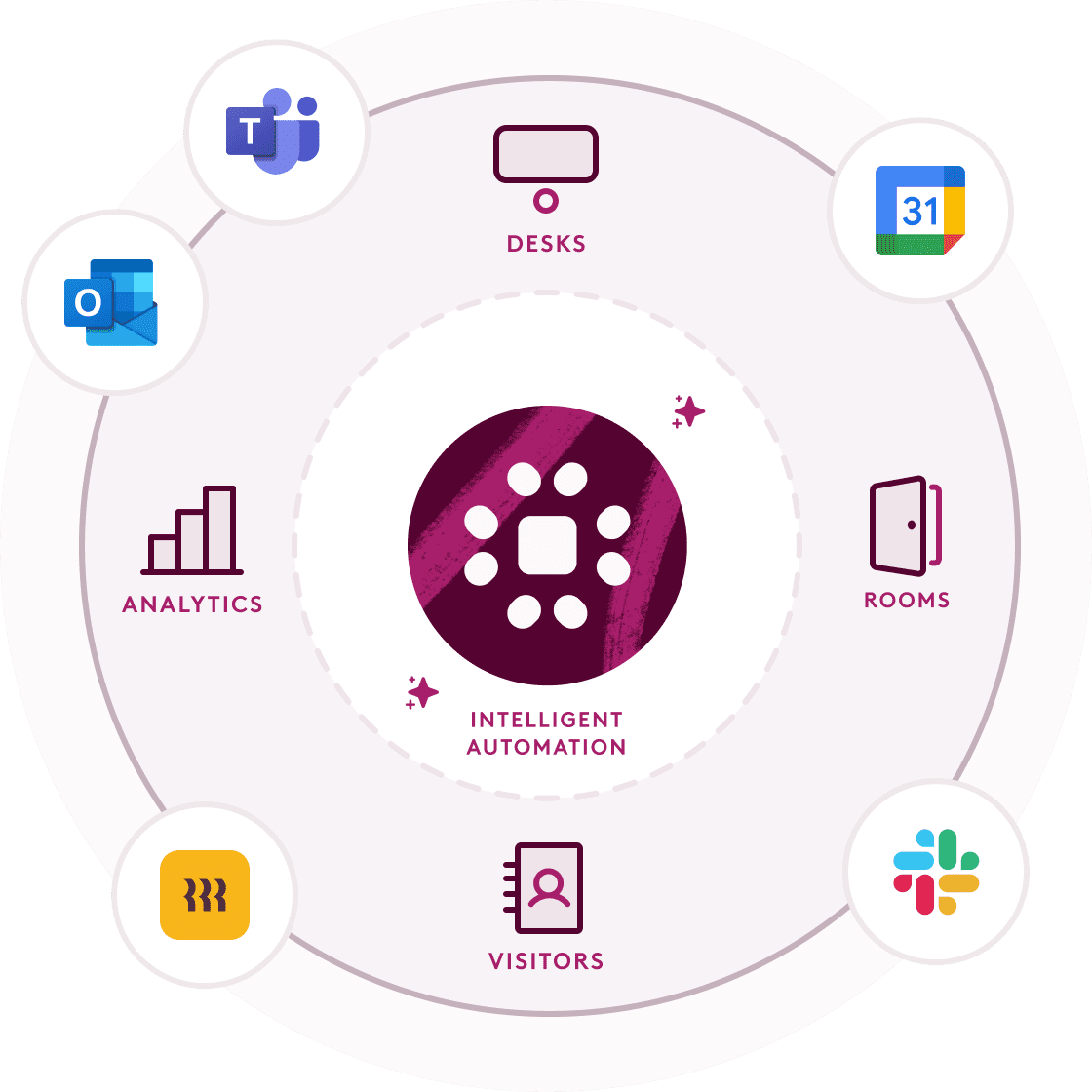
Easily book desks
Eliminate confusion for employees around where to sit on in-office days.

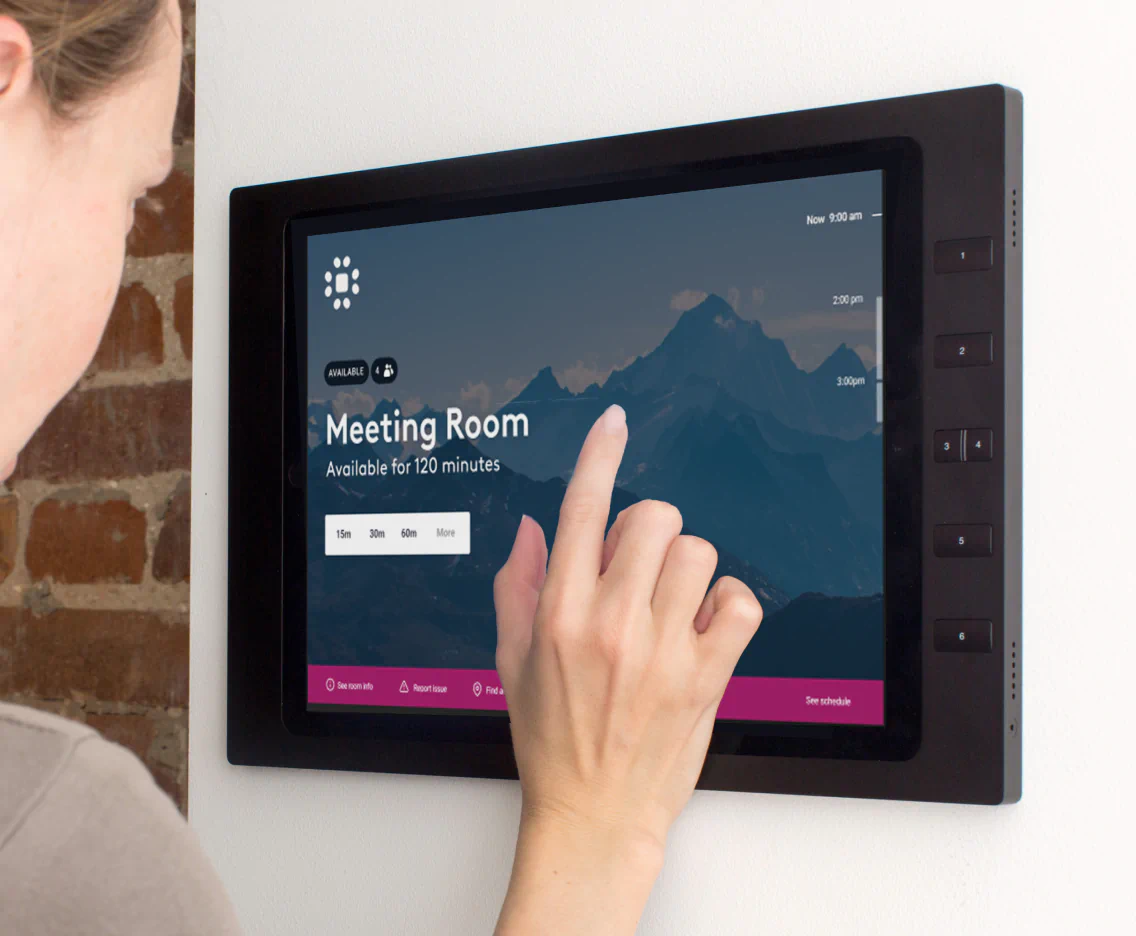
Manage meeting rooms
Say goodbye to meeting room madness and efficiently reserve the spaces you need.
Access office insights
Stop guessing and start acting with office and resource utilization data.

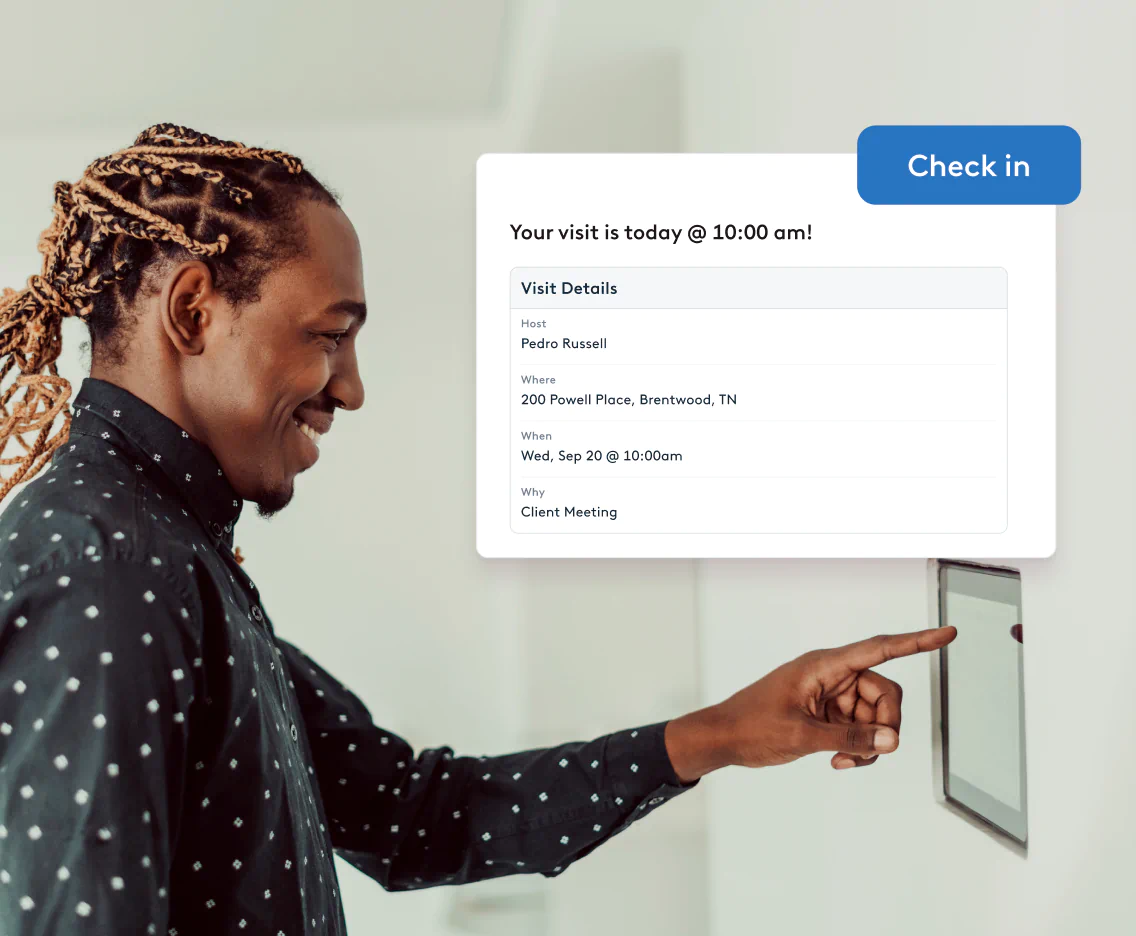
Confidently greet visitors
Simplify the process of welcoming visitors into the office, log guest data and create better experiences.
Your trusted workplace solution
Since 2014, Robin has partnered with thousands of global organizations, providing:

Workplace resources















