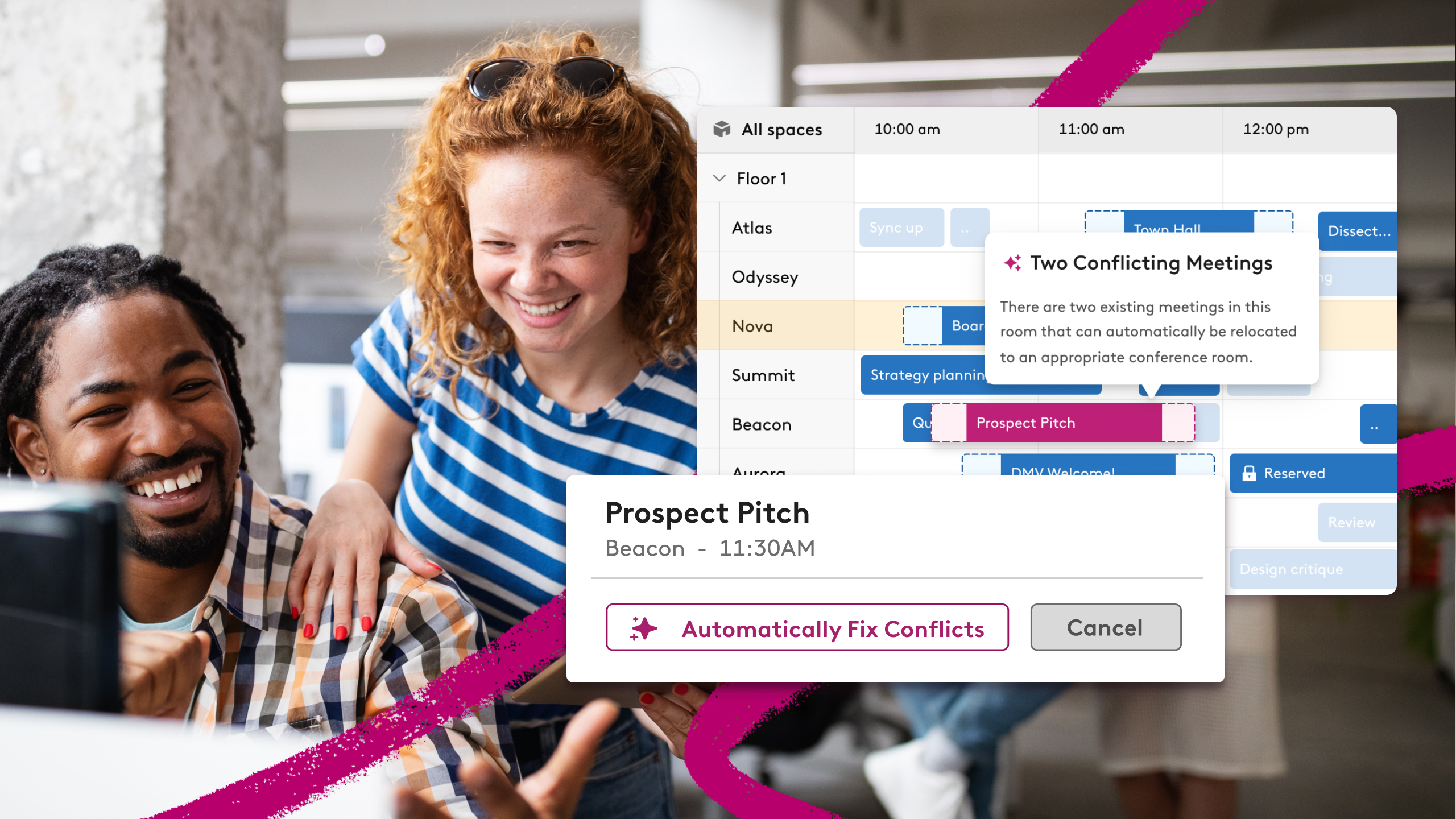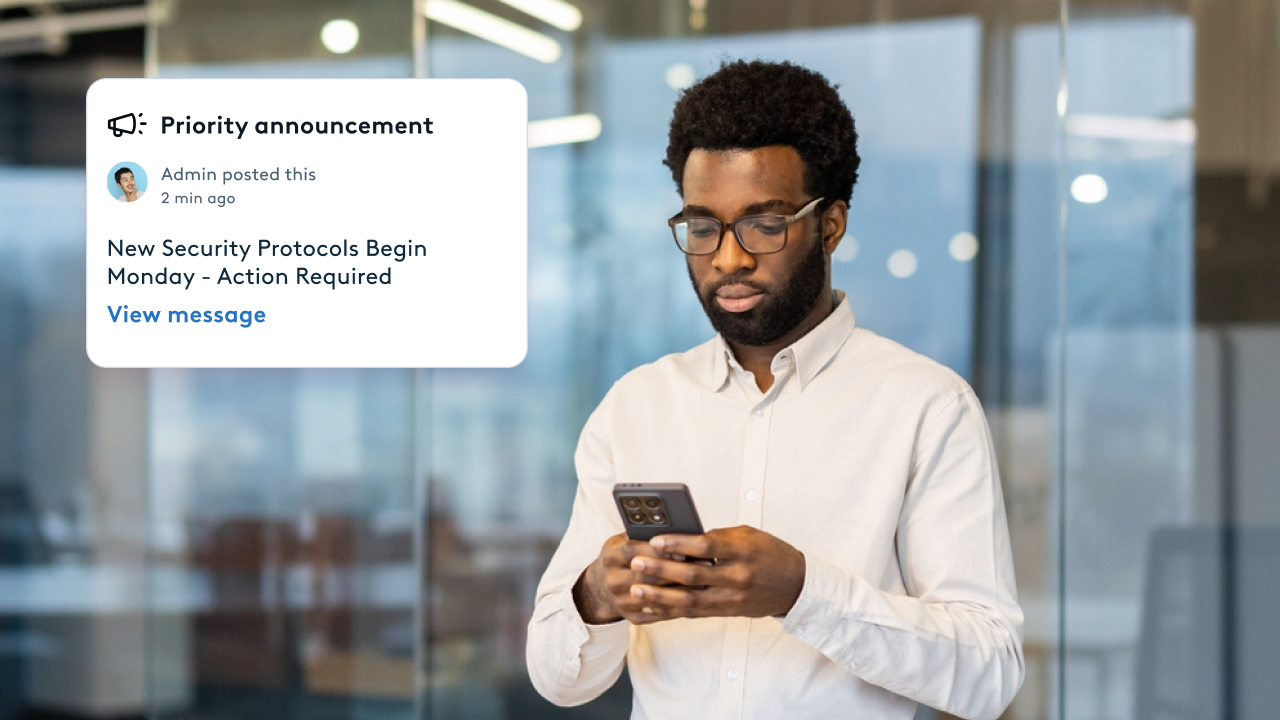Organizing Your Office with Space Types

Back when we first introduced office search, we previewed a little about how we're building Robin to help match you with the right office space for the job. For larger organizations, finding the right fit is more complicated than just a free hour somewhere. When you have work to do, things like room capacity and capabilities also matter.
This month we're introducing the next step in that direction with space types. When you tag a space with a type, you're teaching Robin how to organize your office, which makes search results even smarter.
What's the point of space types?
We're going to make the bold assumption that not every space in your office is a conference room. A kitchen, for example, probably doesn't need a schedule view front and center. Over the coming weeks, you'll start to see how different types affect how each space shows up in the Robin apps.
This will make it even easier to figure out which space has the tools you need to get stuff done.To start, we've added a couple dozen of the most common spaces found in offices. A few examples you can use today:
- Call Rooms for tinier spaces where people tend to talk a lot
- Fitness for in-office gyms or other places where people pick up heavy stuff and run in place
- Work Area for large sections of desks or so-called "Marketing department" encampments
FYI: As part of this change, we've relabeled spaces without calendars "On-Demand" so that "Breakout" could become a space type.
How does it work?
When you assign a space's type, it will appear with the rest of a space's details:

Searching your office by space type
The search bar now includes an option to filter results based on type. Here's how you might look for "1 person call rooms available at 2:30PM today":

How do I update my existing spaces?
Administrators can start categorizing their offices today under each space's Settings tab. If you're changing a bunch at the same time, you can also find it under your organization Settings > Spaces.

Space types are available today in the web dashboard, and a little later this month on mobile. Happy categorizing.Pssst..! For developers who want to integrate types into their existing office projects, you can find a full list of available space types on our API docs.