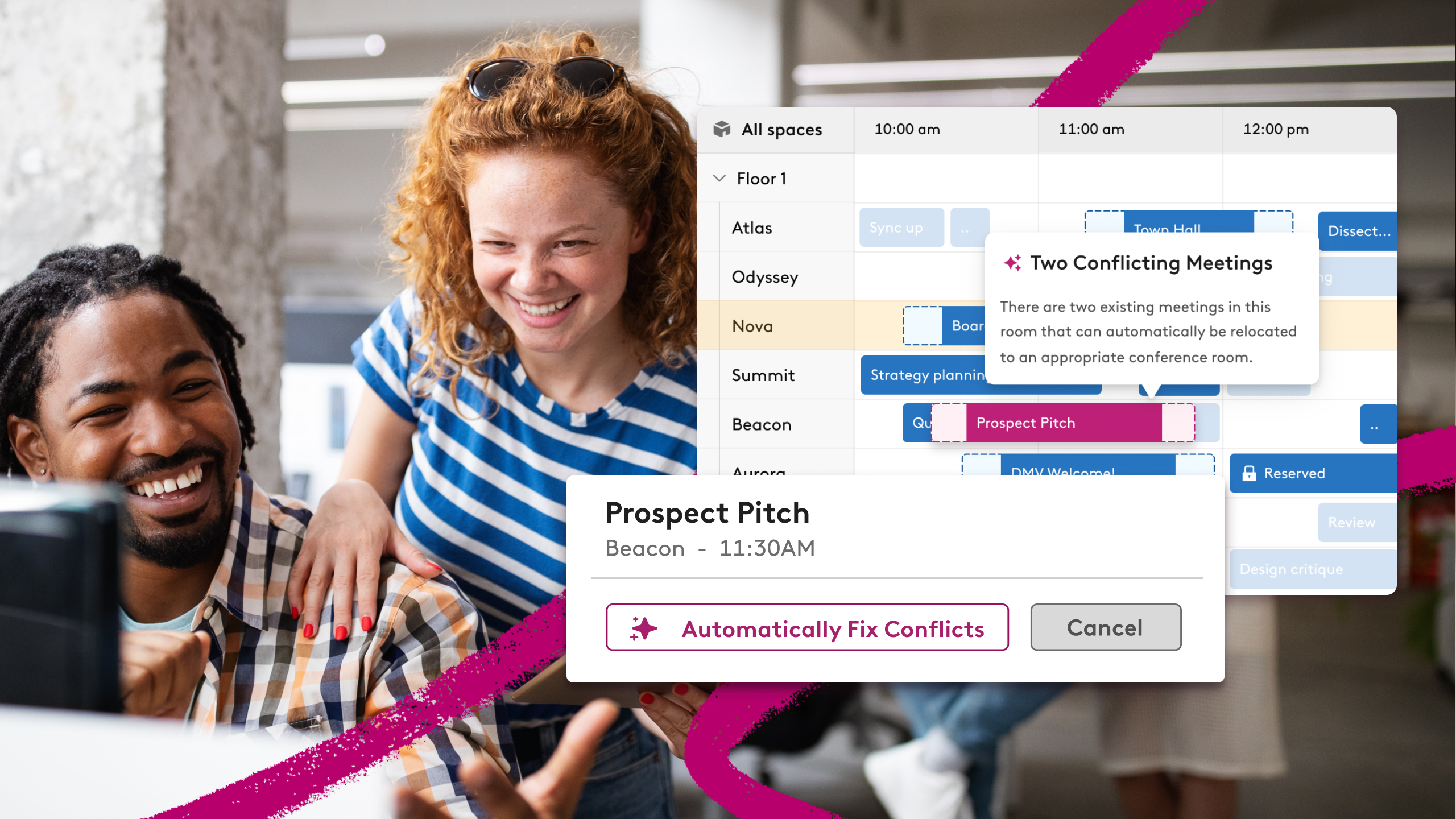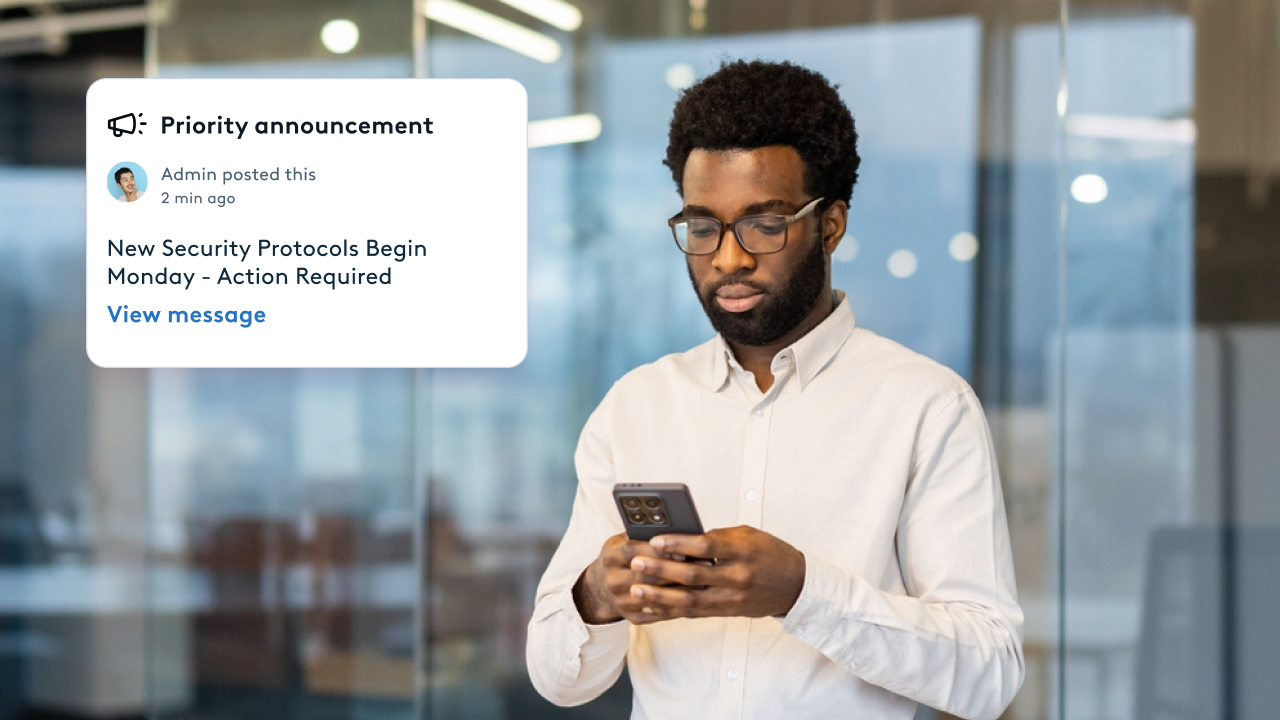How to Plan Your Office Seating Chart

Going to the office has become an intentional decision rather than an everyday experience. With people sitting in the office only 2-3 days a week, there's a new opportunity to optimize the workspace starting with a new seating arrangement.
For example, desks can be reconfigured and grouped into neighborhoods or other seating options like couches can be added to the mix. As the way we work changes, so will the way we arrange and navigate the workspace.
Seating charts are used every day to help us determine our direction and where we should be during life events. A wedding seating chart, a concert hall seating chart, or even a classroom seating chart helps us stay organized and know where we should be. That's no different when you're working with an office seating chart.
As more companies adapt to a hybrid working style, leaders will have to consider how they can keep their teams on the same page. A seating chart can help you share a visual representation of seats organized in your office, so people can figure out where they're supposed to be.
Creating an office diagram will clarify changes, provide order, and improve wayfinding for guests and others in the office. In this blog, we'll dive into office seating charts and discuss everything from the basics to tips for optimization. Let's get started.

What is an Office Seating Chart?
An office seating chart depicts the physical aspects of your office, specifically the seating arrangements. It's a clear and detailed map that outlines the locations where employees can sit throughout the workday.
Each seat, like a desk, phone booth, table, or couch, should be represented on paper or digitally to provide a graphical representation of its location in the office. This way people can easily identify their assigned seat or the seat they've booked for the day.
Office seating charts can include features, shapes, and symbols like:
- Available seats (desks, couches, tables, etc.)
- Areas for visitors and guests
- Designated team neighborhoods
- Kitchen amenities
- Office Resources
The most important part is that people, employees, and guests, can clearly understand where and what type of seating is available.
Why Does It Matter?
Office layouts used to have a more rigid setup with rows of cubicles, assigned seating, and private offices. Now as more companies commit to a flexible working style, the modern office layout and seating chart have become more fluid and adaptable.
According to Owl Labs State of Hybrid Work 2023 Report, when employees have flexibility in their day-to-day work lives they are more productive, balanced, and loyal to their companies. Giving your employees the choice they want will help you retain and attract top talent to your company, business, organization, or place of work.

An effective office layout takes employee interests into consideration as well as collaboration, creativity, and culture building. But the updates to your floor plan mean nothing if your teams don't know where things are in your space.
Creating an office seating chart your team loves means improving and simplifying the workplace experience for everyone. It means easily identifying organized seats in the office, categorizing types of tables and workspaces, and visually guiding people who come in.
Your office seating chart represents your space. It'll be used by employees every day to figure out where they can sit and what kind of work they can be doing. Without a clear seating chart, your teams will be lost. That's why getting it right is so important.
How to Create Office Seating Charts Your Teams Will Love
If there's one thing we know, when it comes to workplaces, one size doesn't fit all. There are plenty of professional templates for creating a successful office seating plan and chart online, but you may have to make some changes to your seating chart template to fit your needs.
Like a wedding reception seating chart, an office seating chart should help an employee or guest identify where they should be and where things are in the office. You can label designated neighborhoods based on department, identify a variety of working spaces, and organize and assign areas for silent work.
To arrange a workplace that works best for your employees you'll need to choose what aspects will be most efficient and beneficial to them. Here are 3 things to think about to help you determine what your seating chart should look like.
1. Hot Desking v. Assigned Seating
Now that 52% of employees are working flexibly, according to Gallup, choosing between hot desking and assigned seating can heavily impact the workplace experience and design of your office.
Whether you give your employees the option to book desks based on the days they'll be in and the group of people they'll be working with or assign specific seats to each employee, you'll need a seating plan that reflects that.

If you choose to create an office layout that supports hot desking, you tend to have more opportunities to rearrange and organize your office for productivity and collaboration. Clearly highlight grouped desks and areas for focus work or collaboration, and allow people to choose which area of the office will best support them.
Introducing desk booking and seating chart software can help you organize your office and visualize seating charts for your teams and new employees. Whether you assign seats or implement hot desking, help people see what seats are available and when their teams will be in, so they can plan their day accordingly.
2. Open Mind, Open Floor Plan
Cubicles are out and open floor plans are in. If you're looking to promote productivity and creativity then an open floor plan may be for you.
An open floor plan increases collaboration opportunities, making it easier to chat with your coworker or ask someone on another team a project question. Highlighting open air spaces on your office seating chart will let people know where the best place to have a brainstorming session or impromptu conversation with a coworker or guest.
Think: spaces with couches or designated breakout areas.
There are many different shapes and layouts you can use in an open floor plan to enable flexibility. Make sure they're reflected in your office seating chart, so they can be properly utilized.
3. Flexibility is Key
Flexibility when applied to your office seating chart has two meanings.
- Identifying flexibility within your office
- Flexibility to keep up with new changes
If your workspace is set up to meet the diverse needs of your employees and business, ensure that is reflected in your office seating chart. If your seating chart utilizes modular office furniture that gives people the chance to create custom workspaces, make that clear with labels and symbols.
Secondly, the office is ever-evolving, and you'll have to edit your space along the way. While physical maps of your office layout can be helpful, digitizing your office seating chart template can help ensure you can edit your diagram on the fly.
Flexibility is crucial when it comes to managing a workplace. Give your teams the right tools, so they can take advantage of your diverse workspace, and office and facilities managers can easily make and document improvements as needed.

How to Implement Your New Seating Chart
Once you've created an office seating chart that represents your space, you'll need to share it with and explain it to your teams. Installing maps and diagrams will give your employees and guests a visual representation of the new office seating chart allowing them to easily navigate and utilize the office.
Share floor plan resources that will help people understand the symbols and shapes on your seating chart. You can also make templates that outline how frequently updates will be made, so people know when to expect changes.
Make sure to indicate what each space in your office represents and any rules and guidelines that may apply. Is talking allowed in focus areas? Do you need to book collaboration space in advance of events? Ensure your teams understand how to utilize the space and clearly outline your expectations.
To guarantee people understand the new office seating chart, include a question in your employee experience survey. That way you'll know what does and doesn't make sense to your employees.
Flexible Seating for Flexible Offices
Hybrid work comes in all shapes and sizes and creating the right space for your team will take time. Documenting your seating plan will help you remove hurdles for your people, and prepare you for the next phase in the office evolution.
A flexible seating chart goes hand in hand with a flexible office. As you build out your space the right technology will help you quickly and easily identify necessary changes and make edits to your office seating chart as needed.
To excel at hybrid work you need to be able to adapt. A hybrid workplace experience platform can help you get ahead of the game. Use workplace analytics to see how you can improve your floor plan, update maps and office diagrams, and visualize and simplify wayfinding for your teams.
Want to learn more? Check out how Robin's office manager utilizes Robin's hybrid platform to create the best possible office. Learn more.