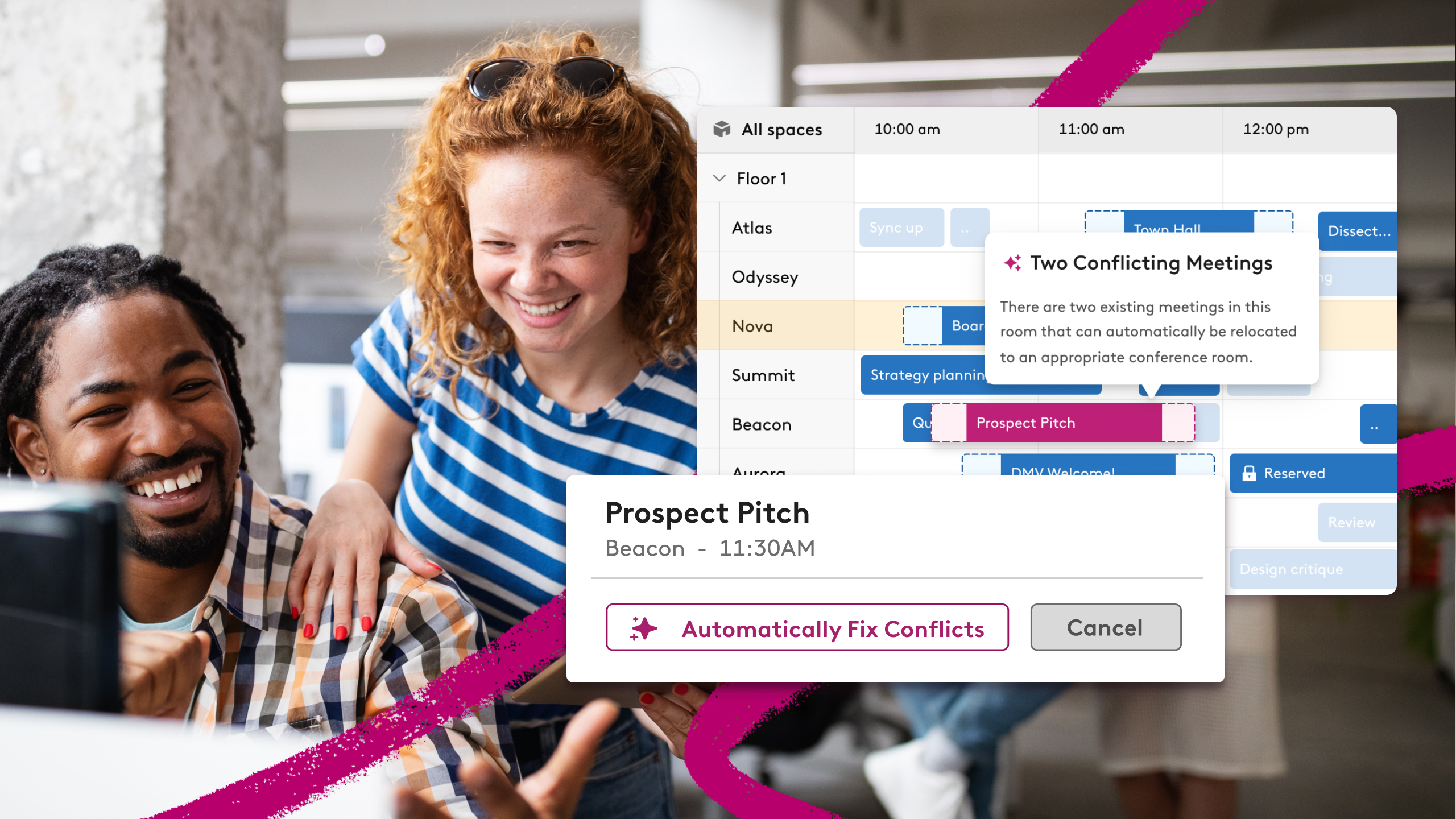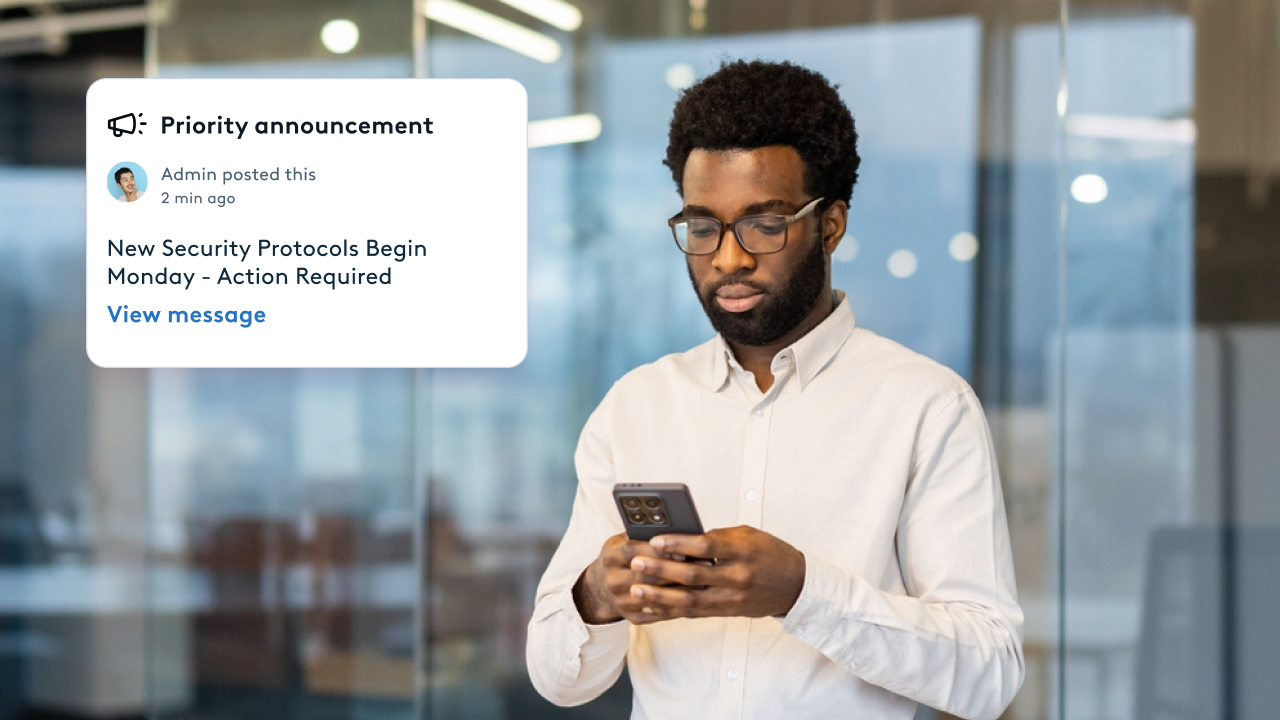What to Look for in Workspace Management Software

Workplace management is a professional practice that encompasses and integrates people, physical spaces (desks, meeting spaces, HVAC systems, etc.) and technology (tools and systems) in order to support business goals.
Workplace management isn’t just about space management, utilization and driving the return-on-investment of your meeting rooms. It also focuses on people-centered metrics such as workplace experience, employee productivity, and “facilitating” (pun fully intended) the 3 Cs of the modern office: connection, collaboration, and community-building.
Prioritizing People and How They Prefer to Work
A Robin report found that 87% of workplace leaders agree that office space utilization is more about employee productivity and satisfaction than density of users. The true function of an office is about supporting the people who use your workplace.
Workplace management also includes how:
- Employees and visitors check-in
- Office space gets booked (and equipped)
- Floor plans get laid out
And the list goes on. Workplace management, then, focuses on three of your most expensive business assets: your people (and supporting how they work), your commercial real estate, and your workplace technology stack.
What’s Workspace Management Software?
Now that we’re clear on the what of workspace management, let’s look at the how.
Workspace management software is a technology, a collection of integrated tools and systems (i.e., a digital platform), that helps workplace managers do their important work. WMS is a platform designed, built, and deployed to help organizations:
- Efficiently manage their physical and digital workspaces
- Streamline processes around resource allocation, workspace organization, and collaboration within an office setting
- Access and leverage data to help inform workplace decision-making

Workplace Management is More Mission-Critical Today Than Ever
Workspace management software has become even more mission-critical in the last few years because offices have gotten more complex. Here are a few reasons why:
1. People are working more flexibly
Hybrid work, for example, means that distributed teams need to be connected both onsite and virtually. Currently, 88% of companies mandate employees work a certain number of days in the office but not full-time. Workplaces need to be flexible and adaptable both with resources and spaces.
2. Workspaces need to be laid out and managed flexibly
To accommodate flexibility, many organizations have implemented hot desking and hoteling approaches. A Robin report, for example, found that 70% of firms have been redesigning office space to support more collaboration and flexibility.
These flexible office redesigns highlight the need for effective desk booking and meeting room booking systems to support the optimization of resources in the hybrid workplace.
3. Decisions about workplace management must be informed by data
Data and workspace analytics generated by digital tools, as well as from employee feedback, becomes the fuel that drives any workplace strategy. In fact, over 90% of workplace leaders are using employee feedback tools to determine if their workplace plans are working, according to Robin.

What to Look for in Workspace Management Software
Now that we better understand the role of WMS in the hybrid workspace, let’s look under the hood. The features of any workspace management software can vary, but they typically include the following functionalities:
1. Resource Booking
Time-consuming manual processes, such as meeting room booking with spreadsheets or paper ledgers, are workplace experience killers. By leveraging automated solutions to streamline space reservations, companies can:
- Drive increased productivity
- Reduce facilities costs
- Improve employee experience
- Gain access to more accurate and timely workspace analytics to support decision-making
Systems for desk bookings and room bookings also prevent conflicts between people/teams over scarce resources. When, for example, popular meeting rooms are double booked or, even worse, go unused because a meeting has been cancelled at the last second and people don't know it, leaders are forced to get involved to mediate disputes and improve the process.
Of course, for a meeting room or workspace booking system to be effective and drive value, people must adopt it. The user-friendliness of the space booking system is a critical ingredient for adoption and usage by employees, so look for a used room booking platform or tool with an intuitive user interface.
Another key ingredient, which we'll dive into later, is having a booking system that integrates seamlessly with other collaboration tools, such as people’s shared calendars.
Last but far from least, space booking systems generate data and reports that can be used by workplace leaders to gain visibility into space utilization track usage, , as well as help leaders make necessary, ongoing adjustments to future-proof their workplace strategy and office resources.

2. Visitor Management
Offices in the US saw a 147% increase in guest visits in the first half of 2023, notes Robin’s Office Trends Report: H1 2023. When the visitor experience is managed well, visitors add to your organization’s productivity.
On the other hand, when lost and confused visitors roam around your facilities asking random employees for help, that wastes everyone’s productivity and could even jeopardize security.
When your organization provides a modern, organized, integrated, and professional visitor experience, including wayfinding signage and a visitor management kiosk, you create a strong first impression that adds to your organization’s image. Showing visitors that your organization took the time to care is something people appreciate.
3. Integration with Other Workplace/Collaboration Tools
Integration means that your tools and share information with one another so people can gain synergistic benefits (i.e., where 2 + 2 is more valuable than 4). Obviously, the tools within a workplace management platform must work together, but those same tools must work well with the popular external tools your people and organization uses.
So your WMS must integrate with collaboration tools, such as messaging platforms (MS Teams), shared calendars (MS Outlook, Google calendar), document sharing systems, as well as project management and space planning tools in order to enhance collaboration, communication and teamwork.
4. Workplace Analytics
Data generated from an integrated workplace management system is the fuel that can drive performance improvement for all your workplace KPIs/metrics.
When implementing hot desking for hybrid work, for example, workplace leaders need to be continuously measuring space utilization and people-centered metrics in flexible work environment in order and more strategically-aligned tweaks. Data enables that.
If you have the right workplace platform in place, you’re empowered to:
- Fully operationalize/execute your workplace management strategy, and
- measure its performance against your pre-determined KPIs, such as space utilization, cost savings, employee engagement, employee retention, productivity, and beyond.
Workplace analytics thus becomes like a GPS you can use to navigate your way to success in workplace management. Even better if your analytics tool offers data visualization and customizable reporting capabilities.

5. An Experienced WMS Provider to Help Customize Solutions
An important part of any WMS is the underlying relationship your organization has with the technology provider you select.
Do they understand your specific needs? Are they ready and able to customize their offerings to address your specific needs? Are they responsive to what you need or are they constantly trying to sell you functionalities you might not even need? Is your provider innovative and what does their product road map look like -- what are they working on now and next to benefit you?
You always want to work with an experienced technology provider who takes the time to listen and customize solutions to meet your needs.
Better Workplace Management Starts Here
You might have the best workplace management strategy, as well as the best people, physical spaces (i.e., your meeting rooms are magnificent), asset management approaches,, and workspace management technology in the world.
But if you can’t operationalize those assets and measure your success, you can’t optimize what you have. Workplace management software is the answer for operationalizing and measuring the performance of your approach, team, and asset allocations.
At Robin, we build the bespoke workplace management tools your organization needs to succeed. Reach out to us for help and/or more information!