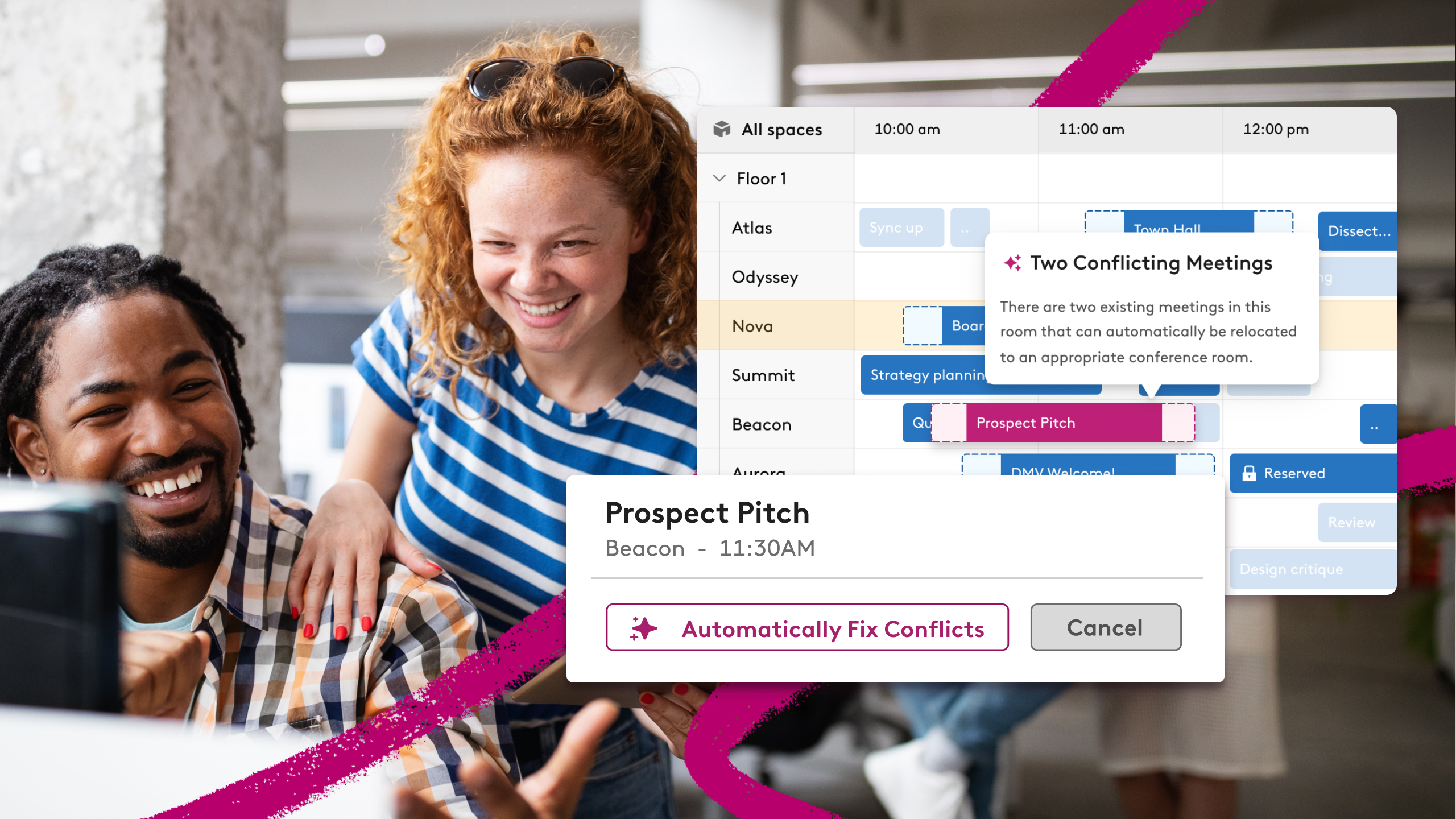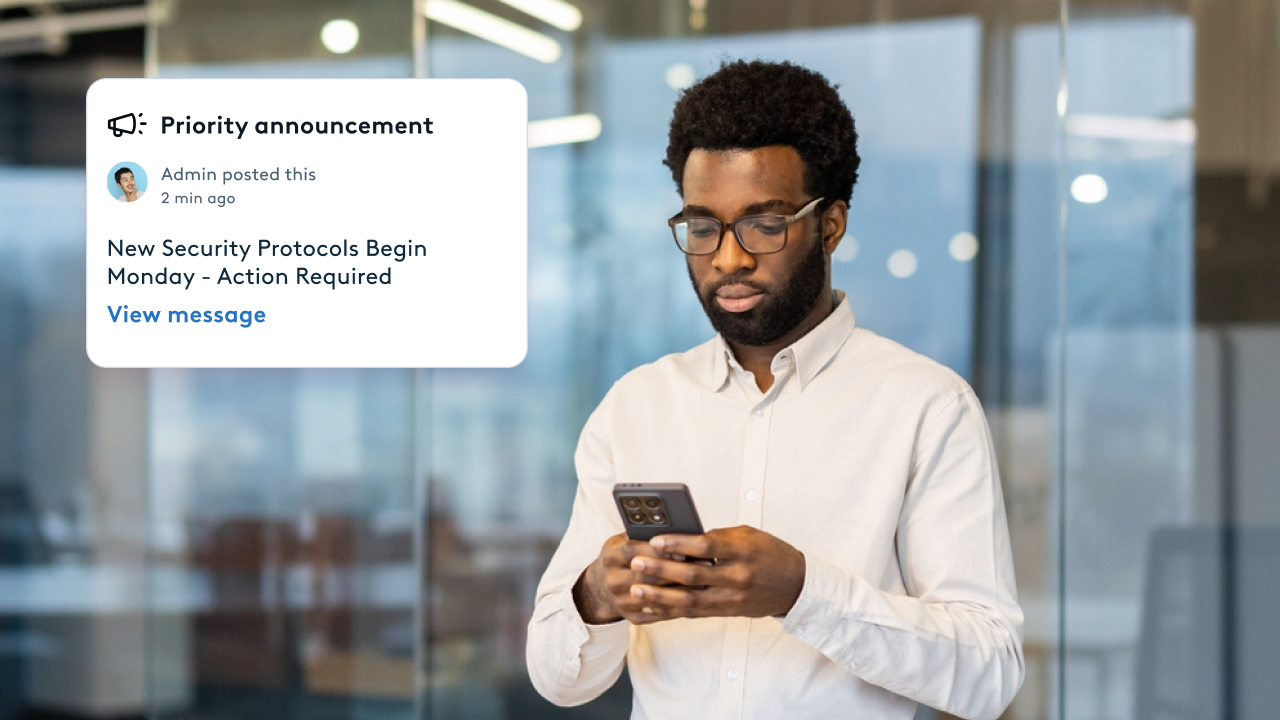How to Create an Office Management System

The success of any business depends in large part upon the effectiveness of its office as a place that can support people and improve productivity. Great offices aren’t just real estate assets, but are living, breathing ecosystems that contain business resources (space, equipment, furniture, workplace technology, etc.), people, processes, and something extra that ties everything together into a working, productive whole.
Office management is about how office resources, processes, and people are brought together in order to optimize business operations and drive value creation. The function has always been a difficult one because of its holistic and highly complex nature.
But the pandemic-induced acceleration of hybrid work has only added to office management’s challenges. Work schedules and, therefore, workspaces aren’t fixed like they were in pre-pandemic times: today, it’s hard to even predict who will be in the office on a given day, not to mention what office resources people might need to do their work.
It’s no surprise that the office manager role is both high-paying and growing in demand. Technology and data analytics are now playing more of a role within office management systems. Median average salaries are in the six figures and job growth for office managers over the next decade is faster than the average for other occupations, according to the U.S. Bureau of Labor Statistics.

Office Management Software to the Rescue
Fortunately, office management software has made the function more manageable and data-driven. Office management software refers to solutions that streamline administrative processes, coordinate tasks, support third-party integrations, track KPIs, create reports, and work across your departments and locations. It’s also flexible enough to accommodate changes to your workplace strategies, communication tools, and physical workplace.
If your organization has multiple locations such as remote offices, branch offices, warehouses or other facilities, office management software is even more essential for facilities managers and workplace leaders needing to stay informed about how their CRE is getting used.
4 Big Benefits of an Office Management System
What are some of the core benefits provided by an office management solution? Here are a few of the most important:
- Supports the optimization of business resources. At its core, an office management system enhances people’s productivity while enabling organizations to optimize valuable business resources via inventory management, visitor management, analytics, and more.
- Enables flexibility and/or hybrid work. Office management software allows your people to schedule their time in the office and reserve the office space and equipment they need to do their best work. Without those capabilities, daily office chaos would ensue.
- Enhances collaboration and communication. Office management software lets people collaborate because it offers real-time visibility into what office spaces and equipment are being used, when, and by whom. Meeting spaces, for example, can be reserved, as can equipment needed to support virtual meetings.
- Provides data/analytics to inform decisions. Data collected from an office management system can be used to track the performance of business resources and allow leaders to evaluate what’s working and what isn’t. This incoming performance data can also inform decision-making about what changes are needed.

6 Tips to Streamline Your Office Management System
What are some actionable steps you can take today in order to improve your current office management and, therefore, create a more efficient, productive workplace?
1. Review your current processes
Begin by performing a comprehensive assessment of your current office management processes in order to identify areas for improvement. This review should include evaluating workflows, communication channels, and administrative tasks.
Are you asking people to use Excel spreadsheets to reserve meeting spaces? What do your people say about your processes? Are processes time-consuming, mistake-prone, and largely manual?
2. Consider and then implement technology solutions
Consider replacing manual processes with office management software and tools that automate repetitive, time-consuming tasks. If you set up a digital space booking solution, for example, you eliminate the chaos of double-booked meeting rooms and replace it with a user-friendly interface that saves people time.
In addition, a visitor management system would cut down on confusion whenever external stakeholders come into your offices, thus creating an improved visitor experience.
3. Define clear policies and procedures
Develop and then communicate clear policies and procedures for performing various office tasks, including scheduling meetings, reserving meeting rooms and desks, and performing other administrative processes.

4. Improve workplace collaboration and communication
Provide communication and collaboration tools that enable efficient, timely connection among your people and teams. This can include using video conferencing tools, virtual collaboration platforms, integrating Google calendar, regular all-hands meetings to discuss company-wide changes, and more.
5. Optimize office layouts
Arrange your physical workspaces in a way that optimizes the productivity and efficiency of your people. If you’re not sure what layouts people want, ask them and keep asking them. Consider factors such as differing work styles, the need for collaboration, the accessibility of shared resources, and the placement of equipment in order to create an accessible, convenient working environment.
6. Promote collaboration tools
Foster a workplace culture of collaboration, not just via office layouts but also by encouraging open communication, knowledge sharing, and cross-functional interactions. When collaboration improves, so does creative problem-solving, customer relationship management, innovation, and decision-making.

The Best Office Management Tools
What are some of the best office management software tools you should be looking for? They’re listed below, with references to some of the best-in-class providers:
- Resource booking/task management tools to help people book shared space and equipment. You need a space and resource booking system that provides visibility into who is using what, when, and for how long. Providers include Robin and Resource Guru (for equipment).
- Collaboration tools so your people can communicate and collaborate in real time on ideas, solutions, and other types of work. Providers include Microsoft Teams, Zoom (the most popular video conferencing tool), and Slack.
- Reporting and analytics so office managers can measure performance, track progress, support planning and forecasting, identify patterns, and inform strategic decision-making. Providers include Robin and Microsoft Power BI.
- Inventory management to keep track of office assets such as equipment, maintenance records, and new asset procurement. Providers include Sortly and Zoho.
- Integrations with most-used apps to keep workflows and systems in one place.
- Project management software/ tools designed to help project managers and teams plan, organize, track, and manage projects effectively. These project management tools offer features like task management, scheduling, time tracking, collaboration/communication tools, document sharing, and reporting to streamline project workflows. Popular providers for a project management tool and/or document management tool include Asana, Basecamp, and Trello.
- Budget management tools to track business expenses, invoices, and accounts payable and receivable. Popular providers of these accounting tools include QuickBooks and Zoho Books.
In an ideal scenario, all the features and office management apps listed above would be easily accessible, visible, and integrated into a single office management platform. Having multiple and disconnected office management tools simply creates additional confusion, adds more manual processes (as people need to toggle back and forth among many tools), and causes important data to “leak out.”
Too many tools equals reduced productivity and less satisfaction across the organization and its office operations.

Manage Your Office Better, Today
We understand how challenging it is to effectively manage your office resources in a way that optimizes business value and the productivity of your people. Robin exists to help you better manage your workplace and your workforce.
Reach out to us today to learn how Robin can help streamline your workplace!