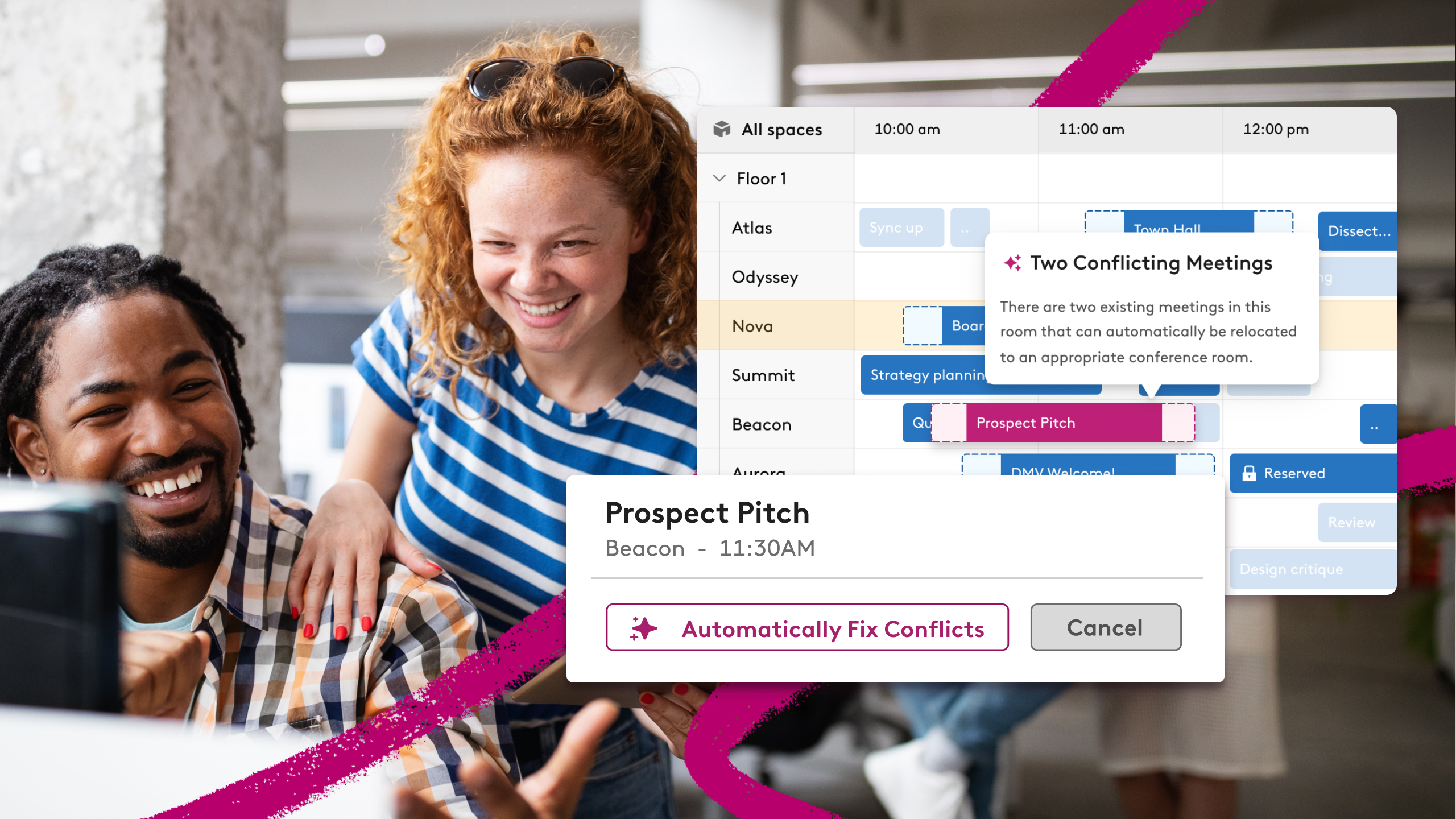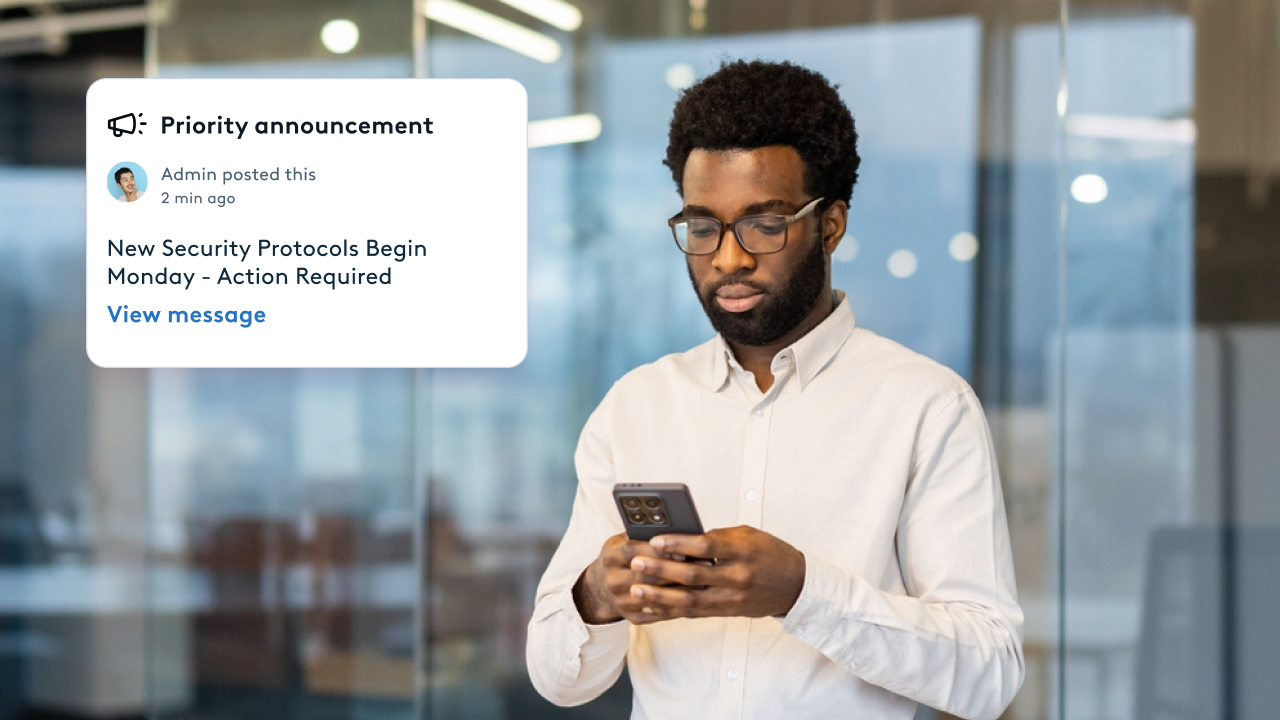11 Best Practices for Office Resource Booking

Workspaces have evolved from places where employees are required to do their work to ones where employees choose to collaborate and connect. In fact, nearly three-quarters of employees responding to the Workplace Collaboration Survey said at least 41% of their work time is spent collaborating.
Considering the importance of collaboration, it's easy to see why Forrester underscores the need for organizations "to design an intentional hybrid work strategy that incorporates punctuated moments of in-person collaboration, new cultural norms, and flexibility."
In such an environment, office resource management and booking has become key to smoothly operating workspaces and highly productive employees. In fact, it's critical to enabling intentional collaboration that drives innovation in the hybrid workplace.
Best Practices for Office Resource Booking
Office resource calendar booking makes it possible to easily and seamlessly schedule meetings, desks or office resources. In turn, workplace leaders satisfy the dynamic needs of employees who are in the office at varying times on different days.
No more conflicts and confusion about resource availability and allocation. Instead, everyone enjoys access to needed resources and the ability to connect when they’re in the office.

The best office resource booking solutions even empower workplace leaders with analytics that help determine resource usage. With this view, they can better plan space and equipment allocation to provide employees the optimal work environment while avoiding costs for unnecessary office space and resources.
By adopting the following booking best practices, workplace leaders can create an efficient and effective office environment that boosts collaboration, connection, and productivity.
Best Practices for Booking Meeting and Conference Rooms
When in-person meetings go smoothly, they foster team alignment and a collaborative culture. Organizations make this possible by enabling the best use of resources and everyone’s time.
The following room booking standards go a long way to ensuring optimal use of meeting rooms and conference rooms while avoiding employee frustration around scheduling conflicts, double-bookings, and abandoned meetings.
1. Simplify room booking
The ideal experience starts with a streamlined way for booking meeting and conference rooms. Meeting room scheduling software allows – and even requires – attendees to see available rooms and check into meetings by a certain time. If no one does, the space can be automatically and immediately released for use by others.
Moreover, built-in analytics allow workplace leaders to track how rooms are being used and how scheduling has been optimized through features like attendee check-ins.
Pave the way for efficient, effective way to book rooms, creating and sharing an effective meeting room reservation policy. Be sure to cover the process for booking rooms with room scheduling software, along with in-room expectations around keeping spaces clean and organized, and returning resources that belong elsewhere. Need a jump-start? Use our template to create a customized policy.

2. Use digital signage and room displays
To ensure all meeting attendees can easily find the meeting space – and all employees are aware of the day’s schedule – set up digital signs outside relevant rooms. By including the event organizer’s contact information along with scheduling details, employees can follow up if a room is unoccupied but showing as booked.
3. Include room information
Since each meeting room has unique characteristic and can contain different resources, let employees and guests know what they can expect. Basic information to share includes room capacity, number of seats, and available equipment, such as video conferencing tools.

Best Practices for Booking Hot Desks
Rather than assign fixed desks to employees, today’s hybrid workplaces have embraced hot desking. In this model, desks are flexible workspaces that anyone can book when available, promoting flexibility and collaboration while reducing unused spaces.
By embracing the following approaches, organizations can make the most of their hot desking configurations.
4. Start small and iterate
If hot desking is new for the organization, test it out with a small pilot that helps pave the way for scaling effectively. At every stage, call upon workplace analytics to determine what is and isn’t working, and then evolve the workplace strategy as necessary.
5. Use desk booking software
For hot desking to work effectively, people need the ability to book a desk while seeing where colleagues are sitting. With the right desk booking system or software, employees can check both boxes and avoid the need to roam around looking for colleagues.

Again, booking policies help set the stage for success. Explain guidelines around advanced booking – such as allowing them up to 90 days before desks are needed – abandoned desk thresholds that protect employees who are later to check in, and advanced check-in windows.
6. Provide amenities
On a given day, employees will need certain desk features and amenities to get their work done, whether a monitor and laptop stand, keyboard and mouse, or adjustable- height desk. By supplying these and showing the features associated with each desk, employees can book the one that will best serve their needs.
Best Practices for Booking Offices and Collaborative Spaces
Outside of standard meeting and conference rooms, employees sometimes need a space where they can work uninterrupted – or collaboratively with one or two others. Whether a private office or a collaborative space, making such spaces easily accessible is key to delivering the flexibility and satisfaction that employees crave.
Three best practices help ensure workplace leaders satisfy employee expectations in this area.
7. Provide needed spaces and resources
By understanding what employees need, workplace leaders can best provide the rooms and spaces that promote the best work. Survey employees and review workplace analytics to gauge top requirements.
Then offer an array of options – from quiet, closed offices to open, collaborative spaces – outfitted with the right resources, including office supplies, tools for collaboration, and even secure storage locations for employee belongings.
At the same time, you need to provide tools that employees can use seamlessly. According to a Microsoft survey, 64% of employees say their collaboration tools don’t integrate with their organization’s processes (for example: marketing, finance, and sales software). Moreover, 72% wish their collaboration tools were compatible with one another so it would be easier to work together across teams. Ensuring your technology can integrate with common platforms like Microsoft Teams or Slack can make your employees' lives easier.

8. Allow flexible space and room reservations
Make it easy for employees to reserve the right workspace for any given day. If a sales rep plans to make a string of prospecting phone calls, they might want an out-of-the-way desk so their conversations don’t bother others. Or, if a few employees are collaborating on a strategic project, they may choose to reserve side-by-side spaces. Whatever the situation, a booking platform that shows the type of workspace and available resources allows employees to select the right room or space that will accommodate their needs.
9. Streamline coordination
Providing employees access to a live seating chart gives visibility into when colleagues are in the office or plan to be. In turn, those that need to collaborate can more easily coordinate their time together by synchronizing their space bookings.
Pair these interactive floor plans with clear guidelines on how both private office spaces and collaborative spaces are meant to be used (for example, quiet work vs. group discussions), expectations for keeping areas clean, and how to book offices and spaces. To ensure these resources are being used properly and serving everyone’s needs, solicit regular feedback and suggestions around everything from noise levels to office furniture ergonomics and space aesthetics.
Best Practices for Booking Equipment and Other Resources
Certain equipment and resources are essential in the hybrid workspace. It might be digital whiteboards, laptops with headsets, or a video conferencing system. Or it could be lab equipment, parking spaces, and printers. Whatever the resource, making it easy for employees to access the ones they need helps ensure an elevated employee experience and productive workspace.
Here are ways to do just that.
10. Provide guidance on reservations
To ensure fair and ready access to essential resources, be clear about reservation allowances. For example, perhaps a shared lab instrument can only be reserved for a half-day maximum, and only booked 7 days in advance. Streamline bookings by specifying the location of the room where the equipment is located.
When it comes to a resource like parking, perhaps certain spaces are reserved for executives, another set is reserved for employees who travel a certain distance, another is for those driving EVs or with unique needs (e.g., expecting mothers and differently abled), and the remaining spaces are made available to all other employees, visitors, and contractors. Software can monitor who needs parking and when, and automatically allocate spaces to the right employees.

11. Be clear on expectations
To ensure everyone understands and follows resource booking guidelines, outline them clearly. The rules should cover everything from how to properly use equipment, exactly who is allowed to book it and how to do so, and who to contact for assistance with equipment problems or usage. Include details such as suggesting that equipment be cleaned or properly put away when done using it. Where applicable, spell out safety and health guidelines.
A common challenge around equipment booking policies is making sure everyone is following the guidelines. With that in mind, establish a method for monitoring and enforcing rules, and follow-up with employees who violate them.
Optimize Workspace Management and Resource Reservations
Office resource booking is core to efficient workplace management, especially with flexible work arrangements and shared workspaces becoming the norm. By streamlining the process for employees to understand room and resource availability – and book whatever they need – workplace leaders drive operational efficiency, lower costs, and a thriving workplace environment.
Learn how Robin can optimize bookings and the employee experience by scheduling a demo of our hybrid workplace experience platform.